THE LATEST TECH WORKFORCE TRENDS. RIGHT HERE.
What’s trending now? We help you keep up. As the top name in tech training, we partner with top business leaders and other experts to stay ahead of what’s next – and help you stay up to speed.
NOT YOUR BASIC BOOTCAMP
At General Assembly, we’re not just another tech bootcamp. We’re the pioneers, the trailblazers, and the innovators of the tech education landscape.
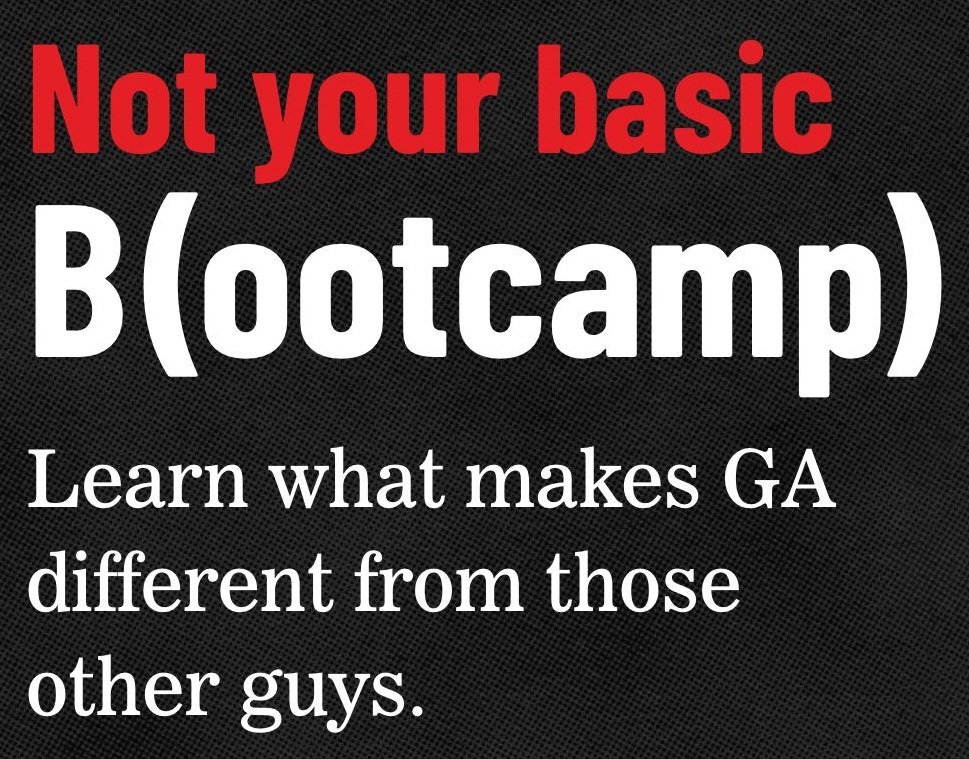
LATEST POSTS

Article
July 25, 2024
CHAMPIONS OF GA, EPISODE 1: A UX RESEARCHER ON THE RISE

Article
July 22, 2024
A Note from our CEO: Owning Our Brand, Forging Our Future

Article
July 19, 2024
How Reskilling Employees Benefits Both Employers and Employees

Article
July 17, 2024
GA Grad Guest Blog: How to Immerse Yourself in Bootcamp Learning

Article
July 16, 2024
Should I apply for IMDA’s Tech Immersion and Placement Programme (TIPP) subsidy?

Article
July 15, 2024
Guide to UX Bootcamps in Atlanta, GA
Previous page
