THE LATEST TECH WORKFORCE TRENDS. RIGHT HERE.
What’s trending now? We help you keep up. As the top name in tech training, we partner with top business leaders and other experts to stay ahead of what’s next – and help you stay up to speed.
NOT YOUR BASIC BOOTCAMP
At General Assembly, we’re not just another tech bootcamp. We’re the pioneers, the trailblazers, and the innovators of the tech education landscape.
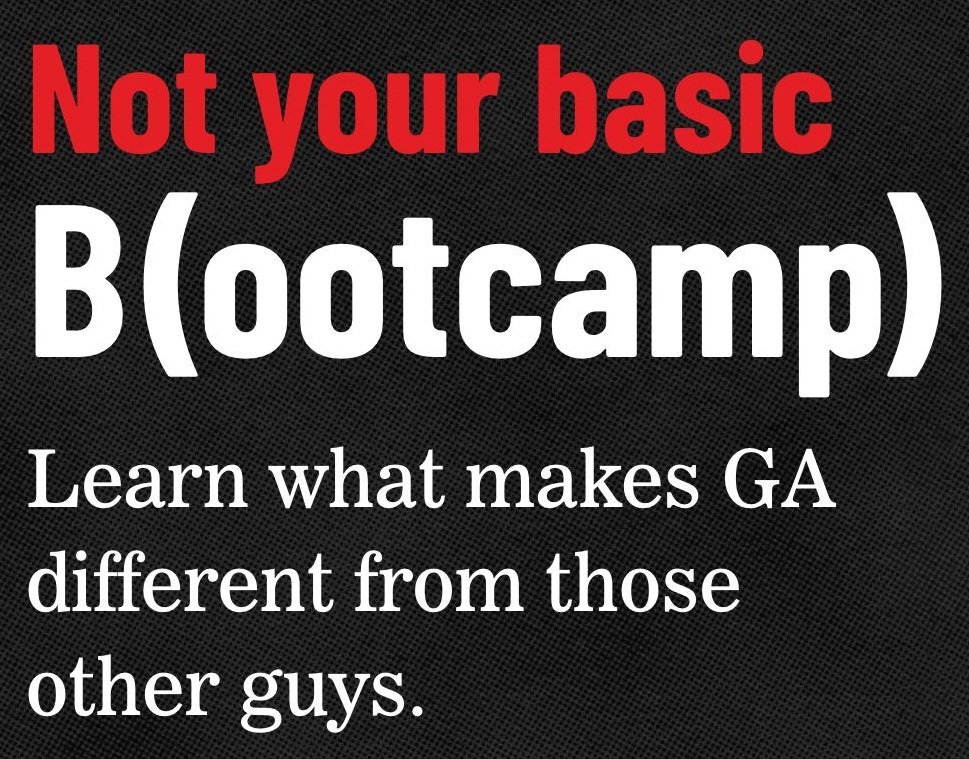
LATEST POSTS

Q4 tech training: lock in your 2026 edge

Take onboarding from tedious to tailored, thanks to AI

A day in the life of a UX designer: The work behind the wireframes

AI for Sales: Sell smarter, work sharper, close faster

From nontechnical talent to tech pros: How to transition your workforce

Skills Move Faster: Your free 5-week guide to keeping pace with AI (plus exclusive end-of-summer perks)

Career tarotscopes for September 2025

AI for product managers: Build smarter, validate faster, ship better
Let’s Connect
Whether you’re an employer looking to level up your tech team or a learner here to transform your career, we’re ready to help. Give us your info — and we’ll get in touch.
