If you’re a current or aspiring UX designer who’s a bit (or a lot) unsure of what the future of UX will look like with the rapid evolution of new AI technologies, we’ve got some good news for you. AI isn’t here to steal your job — but it will likely change how you do it. For many, this may still feel scary, but imagine the possibilities of setting yourself free from some of the most tedious parts of your job and instead being able to focus more on the most important part — the users themselves.
If you’re a current or aspiring UX designer who’s a bit (or a lot) unsure of what the future of UX will look like with the rapid evolution of new AI technologies, we’ve got some good news for you. We get it, there’s a lot of doom and gloom out there with reports of AI potentially replacing millions of workers worldwide, but the best part about being a UX designer is you have something the robots don’t have— you’re a human who understands humans.
Looking for the tl;dr;? AI isn’t here to steal your job, but it will likely change how you do it. For many, this may still feel scary, but imagine the possibilities of setting yourself free from some of the most tedious parts of your job, and instead being able to focus more on the most important part — the users themselves.
Whether you’re AI-curious or still feeling like AI might be out to get you, keep reading to learn how you can harness the power of AI in your current or future role.
3 Reasons Why AI is a Friend, Not a Foe, of UX Design
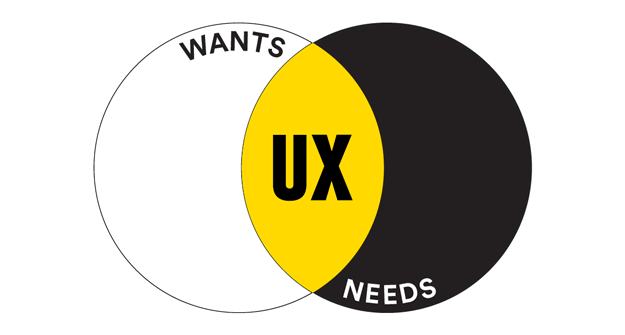
You know the saying, old habits die hard. A saying we like better? Outside your comfort zone is where the magic happens. AI is already transforming the world of UX design. It may be new, and it may be a little uncomfortable at times, but it’s helping change UX for the better. Here are just a few ways:
- AI creates personalized and predictive experiences across the user journey: By analyzing vast amounts of user data, AI can uncover insights into user preferences and behaviors, enabling UX designers to craft more personalized and intuitive interfaces. This user-centric approach suggests content and optimizes layouts that streamline navigation and reduce friction. This means users stay around longer and convert at a higher rate. Sounds like a win-win to us.
- AI-Powered Design Tool Recommendation → Runway ML: This AI-fueled creative toolkit enables designers to leverage AI in their projects without extensive coding knowledge. It provides a user-friendly interface to implement AI models and integrate them into various design applications. Designers can use Runway ML to create AI-generated art, style transfers, and animations.
- AI-Powered Design Tool Recommendation → Runway ML: This AI-fueled creative toolkit enables designers to leverage AI in their projects without extensive coding knowledge. It provides a user-friendly interface to implement AI models and integrate them into various design applications. Designers can use Runway ML to create AI-generated art, style transfers, and animations.
- AI streamlines the design process and improves productivity: Any good UX designer knows that the iterative design process requires a ton of time and effort. AI serves as a skilled assistant by automating tasks and optimizing processes. AI can propose layouts, suggest color palettes, and generate content. Did someone say faster review cycles and launches that benefit the user? Count us in.
- AI-Powered Design Tool Recommendation → Adobe Sensei: This AI and machine learning platform is integrated into various Adobe Creative Cloud applications and offers a range of AI-powered features that enhance productivity for designers. Sensei can automatically generate alternative layouts and identify the best font combinations based on user preferences and design principles. Additionally, it helps streamline time-consuming tasks like object selection and background removal using advanced image recognition algorithms.
- AI-Powered Design Tool Recommendation → Adobe Sensei: This AI and machine learning platform is integrated into various Adobe Creative Cloud applications and offers a range of AI-powered features that enhance productivity for designers. Sensei can automatically generate alternative layouts and identify the best font combinations based on user preferences and design principles. Additionally, it helps streamline time-consuming tasks like object selection and background removal using advanced image recognition algorithms.
- AI makes prototyping and iteration truly rapid: Prototyping and iteration are vital in UX design, allowing UX designers to enhance their ideas and collect valuable feedback. AI-powered tools expedite these processes by rapidly creating interactive prototypes from wireframes. These AI-informed iterations lead to better internal collaboration between designers and developers, which ultimately leads to designs that better match the needs of the user. Pretty cool, right?
- AI-Powered Design Tool Recommendation → Framer: This design and prototyping tool incorporates AI to facilitate smoother design workflows. It offers an AI-powered feature called “Smart Components,” which allows designers to create dynamic and responsive UI components that adapt based on user interactions — significantly speeding up the prototyping process and reducing the need for manual adjustments. Framer’s AI capabilities also include auto-generating code snippets for designs, making it easier for designers to collaborate with developers.
The AI-Powered Future is Now: Is Your Career Ready for It?
UX designers — current and future — have an incredible opportunity to pioneer the use of AI in all aspects of the UX design process. It’s exciting — not frightening — that today’s UX workers will be some of the first to leverage AI in meaningful ways.
And while change is scary, before long AI will be integrated in nearly every role. So, why not get ahead of the curve and start dipping your toes into some AI tools? Remember, it’s better to make friends with robots and gain valuable skills that make you an even better version of your work self.
Not a UX designer but passionate about getting into the industry and prepping for the future of work? The future is already here, so don’t wait.
If you’re interested in joining the next generation of UX design pros check out our UX Design Bootcamp, now with Generative AI Modules, to gain all the UX and AI skills you need today and tomorrow.
