THE LATEST TECH WORKFORCE TRENDS. RIGHT HERE.
What’s trending now? We help you keep up. As the top name in tech training, we partner with top business leaders and other experts to stay ahead of what’s next – and help you stay up to speed.
NOT YOUR BASIC BOOTCAMP
At General Assembly, we’re not just another tech bootcamp. We’re the pioneers, the trailblazers, and the innovators of the tech education landscape.
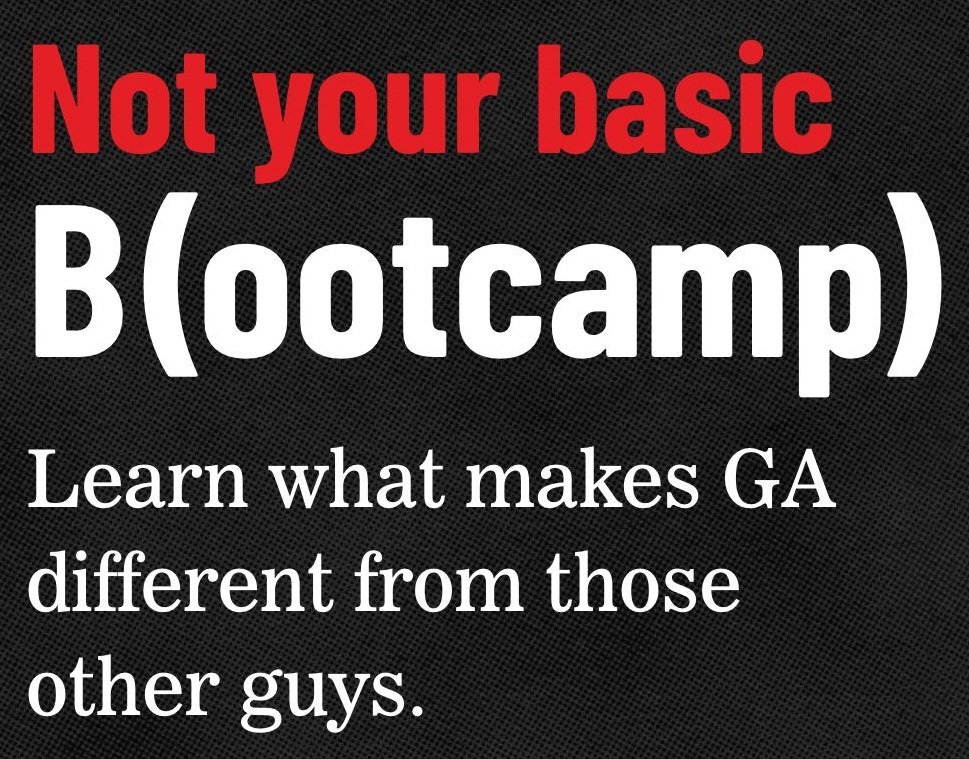
LATEST POSTS

Article
February 21, 2020
SQL: Using Data to Boost Business and Increase Efficiency

Article
August 23, 2019
5 Things Great Product Managers Do Every Day

Article
February 9, 2019
Why Where You Work Can Be More Important Than What You Do

Article
January 25, 2019
Using Standards to Align Talent and Employers

Article
December 1, 2018
10 Sentences A Product Manager Should Never Say

Article
September 3, 2018
