
In the past few years, much attention has been drawn to the dearth of women and people of color in tech-related fields. A recent article in Forbes noted, “Women hold only about 26% of data jobs in the United States. There are a few reasons for the gender gap: a lack of STEM education for women early on in life, lack of mentorship for women in data science, and human resources rules and regulations not catching up to gender balance policies, to name a few.” Federal civil rights data further demonstrate that “black and Latino high school students are being shortchanged in their access to high-level math and science courses that could prepare them for college” and for careers in fields like data science.
As an education company offering tech-oriented courses at 20 campuses across the world, General Assembly is in a unique position to analyze the current crop of students looking to change the dynamics of the workplace.
Looking at GA data for our part-time programs (which typically reach students who already have jobs and are looking to expand their skill set as they pursue a promotion or a career shift), here’s what we found: While great strides have been made in fields like web development and user experience (UX) design, data science — a relatively newer concentration — still has a ways to go in terms of gender and racial equality.
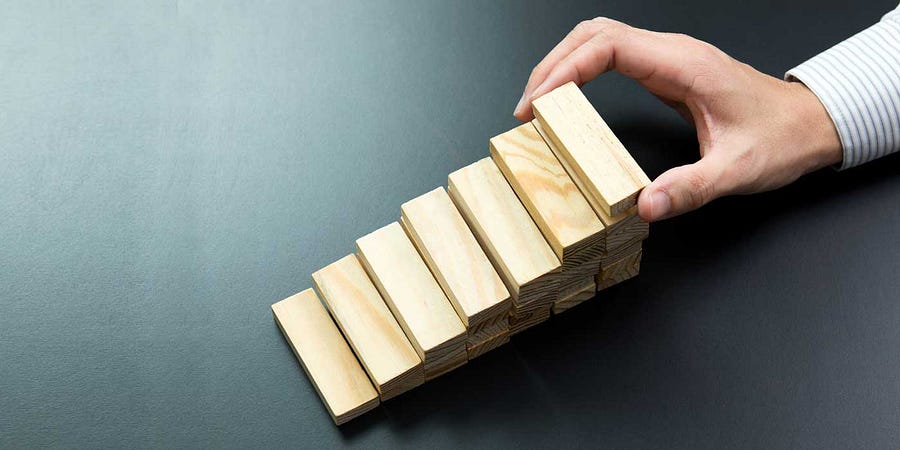











 “Learning design gives you the skills to define the experiences that affect everyday lives. More importantly, you’ll learn to innovatively solve problems and stay a step ahead of the ever-changing landscape around you.”
“Learning design gives you the skills to define the experiences that affect everyday lives. More importantly, you’ll learn to innovatively solve problems and stay a step ahead of the ever-changing landscape around you.”